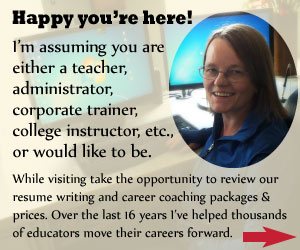What Is a Text Formatted Resume and When Should I Use It?
You will be required to have a text version of your resume if you are conducting your job search online. Since every education job search these days needs to be conducted online, that means that every educator should have a text version of their resume!
So just what is a text formatted resume?
A text formatted resume is meant to be read by a computer program instead of a human being. Nowadays, when resumes are submitted online, they are first processed and scanned electronically by an automated applicant tracking system (ATS) which “reads” the resumes for the human resources staff before they do.
When the ATS scans your resume, it is looking for specific keywords that the school or school district has specified for the positions they are hiring for. If your resume contains enough of the desired keywords, your resume will be advanced onto the next stage of the process — getting to be viewed by actual human eyes. Since computers read resumes differently than humans do, it’s recommended that you have two different versions of your resume — a text version and a more traditional, Word formatted version.
A text formatted resume is a version of your resume that, instead of being saved in Microsoft Word or PDF, is saved in a basic word formatting application such as Notepad which omits all complicated formatting from the document. You can't use an MS Word version to copy and paste into these systems because it contains formatting that will make the resume look jumbled. MS Word documents contain too much advanced formatting, such as bullets, tables, headings, borders, bolding, italics, etc. that can get out of whack when uploaded or pasted into the system.
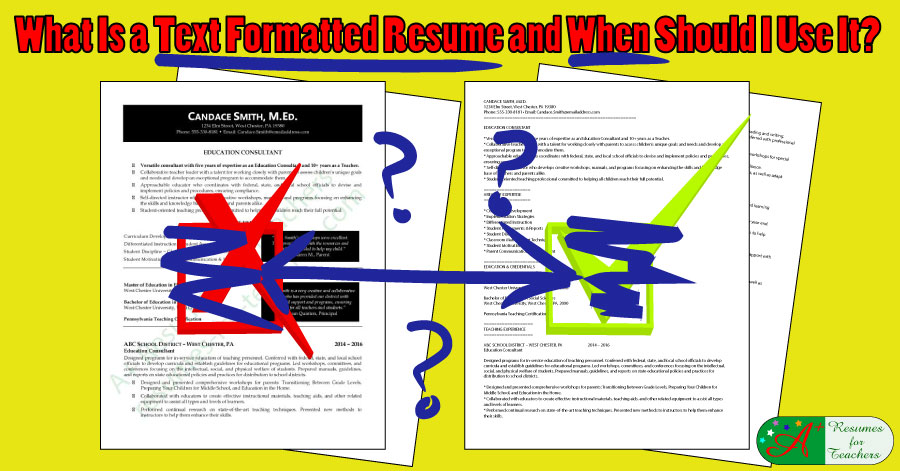
A plain text (ASCII) version of your resume is necessary to communicate with the wide variety of computer systems tied into the Internet that school districts are now using to scan applicants’ resumes. This format is one that every computer can understand, which means your resume will be read properly.
On a plain text resume, keywords can be stated in a separate keyword section, or they can be integrated into the text. The font should be simple and all text should be aligned to the left. Do not use underlining, bolding, italics, or bullets as these can confuse software programs. In general, action verbs like "managed" or "facilitated," which are recommended for use in traditional, Word format resumes, are not effective in electronic resumes because most ATS systems are looking for keywords that are nouns. This means that the systems will be looking for specific teaching terms and methods, such as Common Core, Classroom Management, Guided Reading, Think-Pair-Share, Standardized Testing, etc.
When Should I Use My Text Resume?
The text formatted version of your resume will enable you to send your resume and cover letter via email, when the recipient will not accept an attachment. That means you will be cutting and pasting your documents directly into the body of the email.
If you’ve ever tried to do this before, you know how difficult it is, if not impossible, to paste a formatted Word document into the body of an email. It always ends up looking weird and not organized. If you have a text version of your resume, however, it will be much easier to cut and paste into an email because there won’t be any complicated formatting to deal with.
You can also use your text formatted resume to post to a school district website when you are asked to copy and paste it into a "window." This is for online applications where you are asked to fill in boxes with answers to different questions, as well as cut and paste a copy of your resume into a box as well. Most often, they will also ask you to attach the Word version of your resume in addition to the resume you pasted into the online application.
Lastly, you will need a text formatted resume to post to certain education job boards. This is for the Applicant Tracking Systems (ATS) that we spoke of earlier. A text formatted resume is reformatted to comply with the standards of emerging technologies during electronic transmission. Where a Word resume runs the risk of being read improperly, and your resume risks getting tossed aside, a text resume is designed for these systems and will be read the way the system is designed. This will increase your chances of your resume making it through the system and into the hands of an actual person.
There are a few reasons why you shouldn't email your resume as an attachment; when that happens use your online version.
Viruses are transferred from one computer to another quickly and easily. Some viruses can wipe out a complete hard drive; so some school districts are leery about opening attachments. Yes, I know; there is virus protection software available and I would like to think that most school districts and individuals use some sort of protection. Many people will NOT open attached documents from strangers. In fact, there are organizations that have strict rules about NOT downloading attachments.
Compatibility... not everyone uses MS Word, so don't assume the recipient of your email will have it. It would be very rare if a hiring manager or recruiter would take the time to email you back to let you know they operate using a Macintosh platform, not MS Word for PCs. They will simply use the DELETE key.
Everyone is busy. Don't assume the recipient will open your attachment. I know; it only takes a few seconds for the documents to open, but remember how many emails a hiring manager receives daily. To them, these minutes accumulate into hours, so why take the risk of having it deleted? You can copy the text version in the body of the email, giving them no choice but to see the document. In addition, if it catches their attention, they will read it.
Want to find out more about text resumes? Need help creating one?
If you don't know how to convert and fix the formatting, contact us. We provide this service for a small fee.
You can also review our resume samples to get an idea of how keywords are incorporated into the resume.
If you require more information or have any questions Contact Candace at A+ Resumes for Teachers or call toll-free 1-877-738-8052.