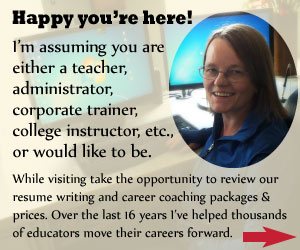How to Create a Searchable Resume to Effectively Submit Online
Now that most recruiting takes place online, educator and other job seekers need to be prepared to design a resume, send a resume in an email or as an attachment to an email, create or upload a resume to an online resume site, upload it to a job or school district site, and write a resume that works for the web.
This new reality for creating resumes can seem like a daunting task to many job seekers. Instead of just creating your resume in Microsoft Word and sending it to various school districts, you now need to have different resume formats ready for different venues. Luckily it is not as complicated as it might first seem. The online versions of your resumes will have much the same content as your traditional resume; it is just the formatting that will make all the difference.
Online resumes, also known as eResumes continue to increase in popularity among school districts, recruiters, and human resources personnel. I don’t foresee this changing anytime soon.
Most teacher job opportunities are posted online on job boards hosted by school districts. In fact, many school districts now specifically state they don’t want to receive phone calls, emails, or personal contact outside of the online application system. These new stringent rules make the application process that much more important.
You want to ensure that your resume and cover letter will make it through the online tracking system / ATS - Applicant Tracking System so that it can be viewed by an actual person and get you an interview. And in order to do that, you need to have a properly formatted online resume or eResume.
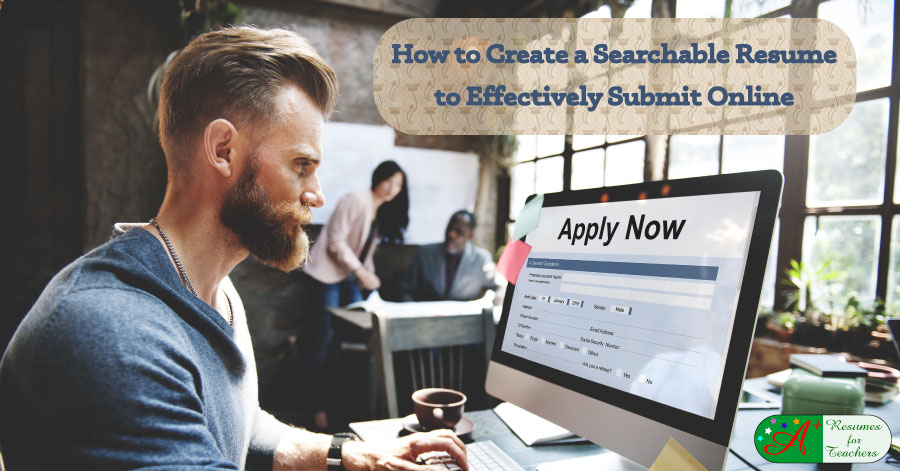
Definition of an eResume
It is a resume specially prepared to be read by an electronic scanner, which uses Optical Character Recognition (OCR) technology to read, process, and track resumes. Online resumes include ASCII text, HTML, Digital, Internet, and Scannable Resumes.
Posting Your Resume Online
The aim of submitting your teacher or principal resume online is to maximize your chances of securing employment. However, submitting your resume randomly on the Internet can be a wasted effort if it doesn’t get to the human eye.
You can overcome this by getting your own personal website, displaying your resume on it, and then promoting it, provided your job search is not confidential. You can promote your website by starting a blog and regularly posting — ensure they relate to the education sector.
Search engines love updated content and the more you post information, the more likely search engines will notice your website.
Another way to promote your site is by including your URL in any post you create using social networking sites such as Google+, Twitter, MySpace, LinkedIn, and Facebook. If you connect to other professionals, potential employers or recruiters using these sites, you can update them about your job search and increase the chances of finding opportunities. Remember, this is only if you are not conducting a confidential job search.
Additionally, don’t forget how powerful having a LinkedIn profile can be! This serves as another form of an online resume that you can upload or cut and paste directly into your LinkedIn profile. Since many, many millions of people and companies use LinkedIn every day, this is a great platform to display your resume, network with other educators, and look for jobs.
Make sure you understand that your social networking site or sites need to be extremely professional; this is critical. A positive online image is necessary, we call this reputation management. If it isn’t, it can easily backfire on you and result in an unsuccessful job search campaign. Employers are using social networking sites as a means to screen potential employees and they will screen you out if they find anything inappropriate.
Getting Your Resume Ready to Be Screened
The method of screening resumes has increased dramatically since the beginning of the 21st century. It is rapidly becoming the preferred method that recruiters and human resources personnel use to avoid hours of manually reviewing resumes. These systems scan resumes for keywords, which include hot buzzwords, industry-specific jargon, areas of experience, and education, to ensure that applicants have the desired qualifications for the teaching job.
A scannable resume needs to use a clear, large font. These documents are noun-based, rather than verb or adjective-based. Search engines do not care about how you "designed" or how you "established" certain forms or procedures. Knowing the keywords for the education field is imperative. Examples of keywords for a teacher include: classroom management, curriculum design and development, student motivation, student assessment, brain-based learning, etc. Review ads and job descriptions for ideas on keywords to use at the top of your resume. Try to incorporate these words into the resume without being obvious.
In order to have your resume ready to be screened by the online application software, you will need to convert your resume into a plain text document.
A plain text (ASCII version of your resume is necessary to communicate with the wide variety of online systems and computer software — this format is one that every computer can understand. You can't use an MS Word version to copy and paste because it contains formatting that will make the resume look scrambled.
When creating the ASCII (plain text) version of your resume, start with an accomplishment-based MS Word resume, and then convert the file. Don't be alarmed when you first look at the ASCII text version -- it will look "ugly." This text version will not recognize the formatting commands that MS Word uses. Online resumes are written for a search engine, not for the human eye. There are several errors that you should avoid when formatting the document. These include: typeface/fonts, word wrapping, proportional typefaces, special character recognition, tabs, and alignment.
An ASCII text version of your resume is necessary for anyone conducting an online job search - be prepared and have yours converted.
Many districts refuse to open attachments for fear of viruses or word processing incompatibility - plus it takes the hiring manager's time to open an attachment. Don't miss the position you desire because you are not prepared.
If you want to know more about the importance of having the proper keywords in your resume, you can review one of our past related articles. You can also review our resume samples to get an idea of how keywords are incorporated into the resume.
If you aren’t sure about how to convert and fix the formatting of a text formatted resume, contact us. We provide this service for a small fee.
If you require more information or have any questions - Contact Candace at A+ Resumes for Teachers or call toll-free 1-877-738-8052.