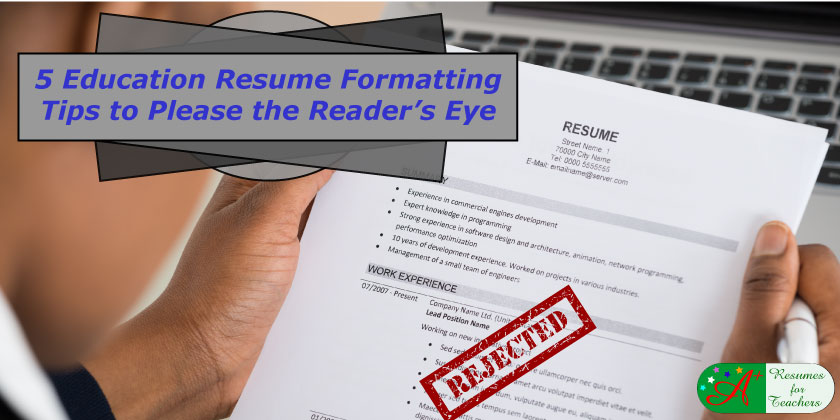Education resume formatting is an essential aspect of gaining a teacher interview. How your teacher’s resume looks, sounds, and comes across will determine whether you advance to the next round of the job application process. If your resume or CV is cluttered, unappealing to the eye, or incomprehensible, you will get tossed in the “No” pile, regardless of your qualifications.
Below you will discover five proven tips for grabbing the reader’s eye and attention and landing an education interview. At this stage, you must brush up on your interview skills by reading these educational job interview tips to land a job offer quickly.
1. White Space
The use of white space, also known as negative space, is key in education resume formatting. White space consists of margins, space between paragraphs and sections, and other areas lacking text and markings. This technique allows for a better-organized document that is easier to read and decipher and draws the reader’s eye to the appropriate places. Integrate white space accordingly to help keep the reader on track and subconsciously direct them to essential points in your document.
Education resume formatting tips that get results
2. Section Headings of Resume
Section headings are one of the easiest ways to organize information clearly and cohesively. For instance, your formal education and credentials should appear in the same area, “Education and Credentials.” This way, a hiring administrator can quickly and easily find the information they are looking for, whether it’s about your formal education, experience, or skills.
The last thing you want is for a potential employer to fumble through your document, struggling to locate the required information. Other heading examples consist of:
* Areas of Expertise
* Teaching Experience (or Administrative/Leadership Experience if you are developing a School Administrator resume)
* Professional Development
* Professional Affiliations
* Publications and Presentations
* Computer Expertise
* Community Involvement
* Honors and Awards
More Education Resume Formatting Tips
3. Bullet Points
Another critical part of education resume formatting is bullet points. Bullets allow you to present a list of data in an organized and easy-to-read manner. This could be a list of relevant education-transferable skills. It is also an excellent way to grab the reader’s attention and draw it to specific topics.
For example, under Professional Experience, you will want to list each relevant job you have held (including job title, school, location, and dates employed) and correlate job responsibilities and achievements. Your education career achievements should be listed in bullet-point format to make them stand out and demonstrate your ability to do an excellent job in the classroom.
Throughout this section, you must incorporate keywords relevant to your desired position. The education career achievements should be listed in bullet-point format to make them stand out and demonstrate your ability to do an excellent job in the classroom.
4. Display of Name, Contact Information, and Desired Job Position
The most important details you could include in your instructor resume are your name and contact information. If potential employers don’t know how to get ahold of you, you will miss out on what might be an incredible job opportunity! Your name should appear at the top of your job application documents and clearly labeled contact info (mailing address, home phone number, cell phone, email address, and LinkedIn page). The next crucial piece you must highlight is your desired position, i.e., Elementary School Teacher, High School Mathematics Teacher, Early Childhood Teacher, Educational Administrator, Education Consultant, and so forth.
You may want to say “Professional Educator,” with the grade levels or subjects tactfully listed below if you are open to various positions.
For instance:
Professional Educator
English, Drama, and ESL
5. Color, Borders, and Graphics
Color can be visually appealing if appropriately used. If you incorporate more than black text, which is standard for the body of a resume, make sure you choose only one other color. Using too many colors in your educational resume formatting can lead to confusion and make it look childish. You may want to make your name, desired position, and section heading a different color than the rest of the text.
If you add a border to your document, make sure it is either black, the same color as the text, or complements it nicely. Again, choose a professional border to ensure your document does not look immature. Your cover letter, resume, and other job application documents should adhere to the same formatting to maintain consistency and uniformity.
Resume formatting techniques vary depending on the individual. Incorporating relevant graphics is also an excellent way to stand out from your competition, grab the interviewer’s attention, and make yourself a more memorable job candidate. Graphics or icons should be placed in your top header alongside your name and contact information. Please make sure they are relevant, professional, and relatively simple. Below is a list of teaching positions and correlating sample icons you may wish to integrate.
Graphic Examples As Part of Your Education Resume Formatting Strategy
Below is a list of instruction posts and corresponding sample images you may want to incorporate.
Social Studies Teacher – World Globe or Map
Science Teacher – Beaker or Microscope
Mathematics Teachers – Protractor
Drama Teacher – Comedy and Tragedy Masks
English Language Arts Teacher – Stack of Books
Elementary School Teacher – Red Apple
International English as a Second Language Teacher (ESL) – Map or World Globe
Online Teacher – Technology Devices
Early Childhood Educator – Box of Crayons
Art Teacher – Art Palette
Music Teacher – Music Notes
You can review sample teacher resumes we created to get a visual view of different formats and design elements. If you need help, we are just a phone call (1 877 738-8052), email Candace, or jump to review our education resume services.