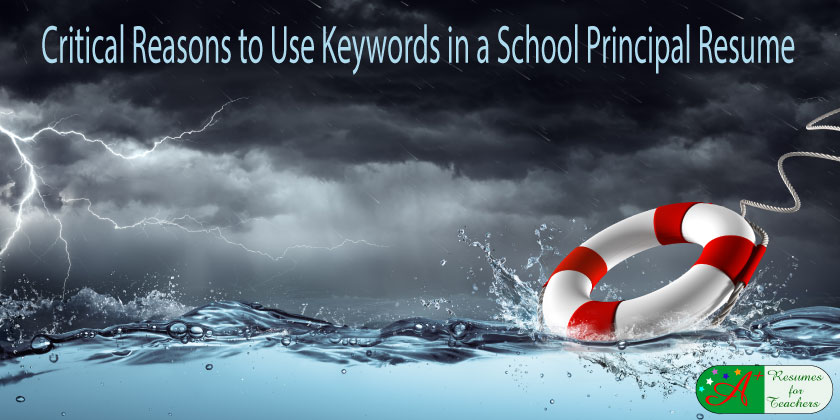Using the correct keywords in a school principal’s resume is critical to job search success. Applicant tracking systems frequently screen resumes. Resume design and using the proper keywords will help your resume get to the human eye.
As I am sure you know, schools and districts are posting more and more jobs on the internet with the hope of getting the best possible school principal candidate to fill their open positions. The internet has changed how the world works, including how an education job search is conducted.
Resume keywords are one component to use in your resume to make your online job search in education more fruitful. The keyword system is designed to match educational leadership C.V.s or resumes with job postings that contain the right keywords.
Why Should You Use Keywords in a School Principal Resume?
Most job seekers do not know this, but the processes of reviewing and responding to job applications are much more complex than they once were. When you upload your resume and answer questions, the application you see is just the tip of the hiring committee or recruiter’s iceberg. After filling out the application form and uploading your school principal’s resume, the process is taken over by special software designed to filter out irrelevant resumes.
The software determines an irrelevant resume. You could be a qualified candidate, but your resume needs to communicate your value using keywords.
Keywords include phrases or words important to the hiring manager and relevant to the experience and skills needed to succeed. The language used is the primary determining factor for screening resumes in the application process. It’s important to know where and when to use the keywords to pass a review by software (an applicant tracking system or A.T.S.) designed to scan resumes for these keywords and phrases. This is done automatically, even before a human sees any resumes.
The Applicant Tracking System (A.T.S.) demands professionalism.
As an education professional seeking a principal school position, the competition will be intense, and you will be expected to be at your best to secure the job. The Applicant Tracking System (A.T.S.) software will scrutinize your resume and determine if it communicates your value enough for an interview. If you review the job posting and relevant professional literature for the appropriate core competencies, you can incorporate those ideas into keywords.
Using relevant education resume buzzwords will add magic to your resume to ensure that you move your job search past the Applicant Tracking System and that your application is getting to the desk of someone who can review your qualifications more thoroughly.
Example Keywords to Use in a School Principal Resume
School Operations & Administration
Curriculum Planning & Improvements
Classroom Evaluation Methods
Standardized Testing & Scores
Educational Program Development
Learning Materials Evaluation
Teacher Mentoring & Development
Workshop & Seminar Presentations
School Administration
Student Counseling & Development
Academic Policies & Programs
Admissions & Student Enrolment
Individualized Education Programs
Curriculum Development
Staff Mentoring & Training
Student Enrollment
Public & Community Relations
Program Budgeting
School Administration
School Security & Safety
Parent Workshop Development
Academic Progress Tracking
Education Policies & Programs
Academic Progress Tracking
Strategic Planning
Training & Development
Leadership & Mentoring
Relationship Building
Project Management
Team Approach
Personnel Management & Evaluation
Staff Development
Budget Management
Data Analysis & Reporting
Public Relations
Ways to Use Applicant Tracking System Software to Your Benefit
Note that this software not only recommends you to one school but could simultaneously put your resume in front of different schools and districts, giving you leverage and freedom of choice.
This screening method is excellent because you only need to put in your effort once, and the rest is taken care of. All you need to do is write a compelling resume with the right keywords and place that information in strategic locations.
The idea is to get your resume into the right avenues so that when schools randomly search for a principal, the A.T.S. software will pick out your name, even in your absence.
Tips for Using Keywords in a School Principal Resume
- Include relevant associations or professional groups you belong to in your resume. If a school wants to hire a person who has participated in a particular organization, the group’s name might be included as a keyword.
- Highlight your keywords (when possible) in bold, italics, headers, etc. Search engines easily pick these up over other places.
- Utilize the tag option on social networking sites.
- Spell out all acronyms. If you aren’t sure if Regional Educators’ Association or R.E.A. will be a keyword, you can use both.
- Use keywords in your cover letter, providing the software an extra opportunity to find the relevant information. Review education cover letter writing tips before submitting yours.
- Ensure keywords in a school principal’s resume are not too bunched up and flow well, making for an exciting read. Remember, once your resume passes the Applicant Tracking Systems, your goal is for a natural person to read it and respond well. A good resume is easily readable by both humans and software.
- Use keywords in the job responsibility section and the profile summary.
- Be careful not to overuse keywords in a school principal’s resume; the software could tag your resume as spam.
- Research education and administration keywords and use those relevant to secure your desired job.
Never underestimate the power of incorporating keywords in a school principal resume or other job search documents.
If you want to ensure your administrator or teacher resume hits all the right keywords and helps you stand out, we invite you to check out our resume writing services. We’ll ensure that your academic resume stands out for all the right reasons when hiring managers and applicant tracking software.
You can contact Candace Alstad-Davies at candoco@telus.net or call toll-free: 1-877-738-8052.