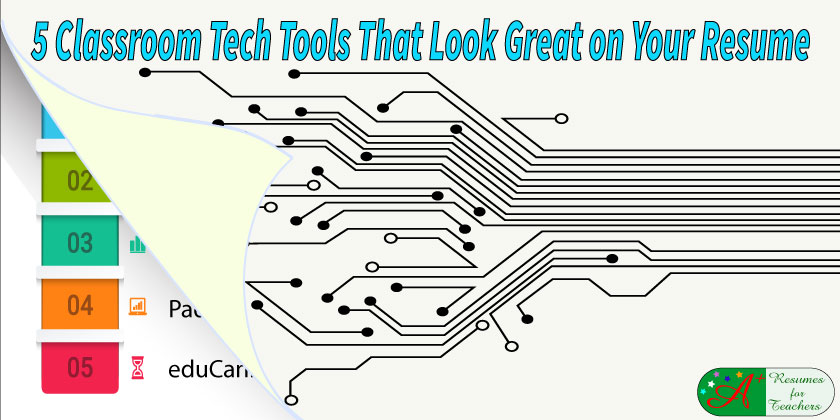The number of teachers using classroom tech tools is on the rise, rapidly increasing each year.
Technology is becoming such an integral tool in the classroom. Its’ benefits are numerous. Technology can help to present lesson concepts, can help to demonstrate examples, and can help students to practice skills through hands-on technology activities.
After examining all the different ways that technology can be incorporated into classroom lessons, it’s no wonder that teachers are using more and more technology to enhance their students’ learning.
Classroom Technology Tools to Include On Your Resume
While not all schools are equipped with 1:1 classrooms, there are various classroom tech tools you can learn to prepare you for being in a tech-based classroom.
Still, not all of these tools require you to be teaching in a 1:1 classroom. In some cases, just one computer is all you need, so learning how to use each one is a good idea.
Google Classroom
Need: One or no computers (students can use at home)
A whopping 40 million teachers now use Google Apps for Education (GAFE), and 70 million assignments have been created with Google Classroom. This is a tool that you’ll want to have experience with. Not just because of its popularity but because many apps are integrated with Google Classroom.
Here are a few great resources to learn more about Google Classroom:
• What Every Teacher Needs to Know About Google Classroom
• 20 Best Google Education Resources for Teachers
• Google Classroom: 6 Tips to Level Up
Whooo’s Reading
Need: One or no computers (students can use at home)
Whooo’s Reading is an independent reading motivation tool that encourages students to read more daily with social, gamified, and incentive features. Once students log their reading, they answer an open-ended comprehension question sent to you for scoring.
Within your data center, you can see how much students are reading, their average scores, and the Lexile data of the books they’re choosing. This allows you to personalize your student book recommendations and hold students accountable for their independent reading.
Padlet
Need: 1:1 classroom or used at-home, after hours
This tool gives every student a chance to speak up, even if they don’t like speaking in front of their peers, thanks to interactive collaboration software. Not only can you use Padlet to facilitate class discussions online, but you can also share lesson resources, post and answer questions, and more.
Here are a few fun ideas from Education World for using Padlet in your classroom.
eduCannon
(Update: 10/01/2017 – seems the website is not available)
Need: One computer or used at-home, after hours
Students love being assigned videos for homework, and it’s a great way to engage both struggling and eager learners. However, it can be difficult to hold them accountable for paying attention and remembering the information. Instead of quizzing them after the video, keep them focused while the video is happening with eduCannon.
With this awesome tech tool, you can insert images, questions, and short quizzes into the video. As students are watching, they have to stop to complete the task before continuing. It’s free to use, so you can get plenty of experience with it, whether you’re in a classroom or not.
Classkick
Need: 1:1 classroom
This tool allows you to interact with your students in real-time while doing individual work in the classroom. With Classkick, you monitor the work students are doing and send instant feedback with encouragement or push them in the right direction.
To get students going, create your own assignments, adding text, images, audio recordings, or links to websites and videos.
There are hundreds of classroom tech tools and apps that teachers use, and these are just a few of the most popular and effective options. Learn how to use them well, add them to your resume, and apply for your dream teaching job.
Bio: Jessica Sanders is the Director of Social Outreach for Learn2Earn, a San Diego-based education organization that offers Read-A-Thon fundraisers and reading motivation tools for teachers and schools. She grew up reading books like The Giver and Holes, and is passionate about making reading as exciting for young kids today as it has always been for her. Follow Learn2Earn on Twitter and Facebook, and check out their new ebook, How to Bring Technology Into the Classroom, for just $2.99 on Amazon.com.